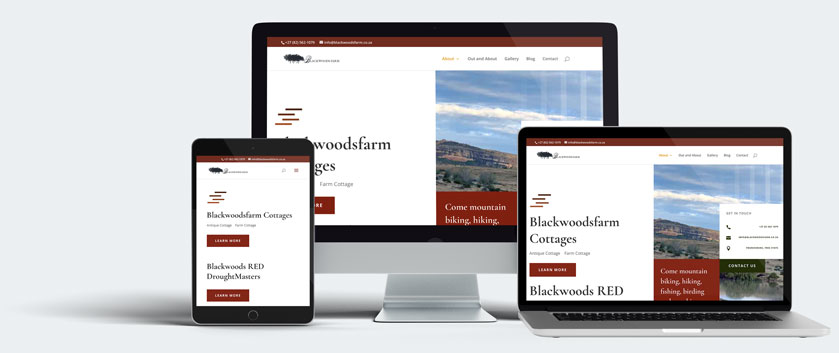The added benefit of using facebook’s lead ads is that it assists in getting to know your audience. One way to go about it is to ask questions and that is actually what facebook lead ads, or lead forms, do. It helps to do market research, provides customer feedback, increase conversions. These lead forms capture info from customers and offer an opportunity to connect through newsletter subscriptions, demo requests, and maybe even contest registration. When persons click on the lead ad they see a form, pre-completed with info from their profiles which means they only have to fill in the rest.
How to create your campaign
1. Go to Ads Manager.
2. In Ads Manager click Create in the top left corner.
3. Choose Lead generation as your objective and name your campaign.
4. Choose the Page you plan to use for the lead ad. Click View Terms and then agree to the Facebook Lead Ads terms and conditions after you’ve read them.
5. Choose your target audience, placements, budget, and schedule. Note: Lead ads cannot be targeted to people under the age of 18.
6. Select your lead ad formats. You can select carousel, single image, video, or slideshow.
7. Add your headline, body copy, and a call to action. A window on the right offers a preview of your ad as your create it.
8. Scroll down and click Contact Form. Here you can add a form title, add an intro, questions, your company’s privacy policy, and a thank you screen.
- Intro: Use this section to clearly explain why people should fill out your form.
- Custom questions: There are two types of questions you can choose: Standard questions (ie. gender, job title) and custom questions. Ask custom questions that pertain to you business, for example: “When are you looking to buy a new car?” Up to 15 questions can be included. Some governments bar advertisers from requesting certain information,
- Form type: Under Form Type you can select: More volume or higher intent. Choose more volume if your campaign goal is to get the form completed by as many people as possible. Selecting higher intent adds a step to your form that allows people to review and confirm their info before they hit submit. This is a good option if your objective is to seal a deal.
- Privacy policy: Facebook lead ads require a link to your company’s privacy policy. Make sure you have a page on your business website.
- Thank you screen: This screen will appear after the form is submitted. You can also include a call-to-action or download link here.
- Click Settings under the name of your form and check that you would like to collect organic leads. This advanced step is optional, but recommended. You can also change the language of your form here.10. Click Finish in the top-right corner. Review your ad from Ads Manager and when you’re ready to publish, click Confirm.
Once you’ve created an ad, you can access leads through, customer system integration, implementation of the Facebook Marketing API, or by manual download.
Facebook also allows advertisers to collect leads using Facebook Instant Experience forms.
How to create effective adverts
Create incentives such as deals, contests, events, products…but announce it in the introduction, right at the beginning of the form. Entice them further by adding images to the ad. Then there is the format. Nowadays reels are popular. For instance, Instagram is pushing posts containing short videos. As always, content is key. It needs to be of a high quality. Also, include a call to action button! See design specifications here.
Keep it simple. Ask only for the most relevant information or you will loose your customer. Opt for short answers, multiple choice and conditional questions which change depending on how the previous question was answered. These examples of questions might help.
Your lead ad’s objectives will dictate your target audience. Do you want to expand your customer base, create lookalike audience.
Follow up within an hour! You will be seven times more successful. A good way to reach out is with Facebook messenger. Remember to ask when it is a good time to make contact.
NEXT: LOOKALIKE AUDIENCE ON FACEBOOK